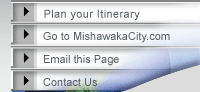|
Want to make an itinerary? Want to share it with your friends? It's easy! Just click on the business you want to add to your trip or night out on the town? Then, click the Travel Plan button next to the listing within a category; or, you can also find it on the options tab when you are in the Map View. Your selection will be added to your itinerary.
Add as many as you wish. Each time you select a new business, your travel plan will open and show you all of your selections. Clicking the remove button within the Travel Plan will take a business out of your Itenerary.
When you have made all of your choices, you can click Print Page to print out your selections; or, click the Email Page icon to email the page to yourself and/or a friend. The email will contain all of your choices including the map link for each.
It's a great way to use the VisitMishawaka.com website to help get your plans pulled together when space is keeping you apart.
|